|
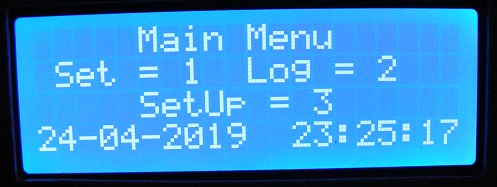
Main 3 - Settings:
By selecting option 3 on the main menu, the system settings menu can be accessed. From here all the configurable elements of the alarm can be changed.
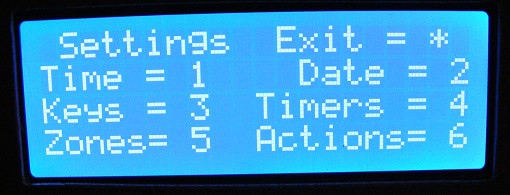
Settings 1 & 2:
For example from the setting menu, the time and date of the RTC can be altered.
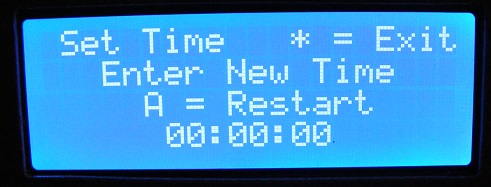 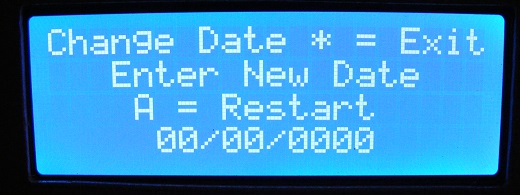
Settings 3:
Additionally as the system can have up to 4 keys, option 3 allows all of these keys to be modified. On startup key 1 defaults to '1234'. This code can obviously be changed and the active codes are written to MCU flash.
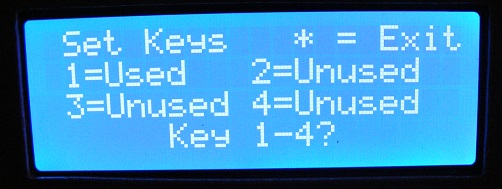
Settings 4:
The Alarm has 3 timers Entry, Exit and Alarm. These default to the short values below on first startup. Once again edited values are written to MCU flash.
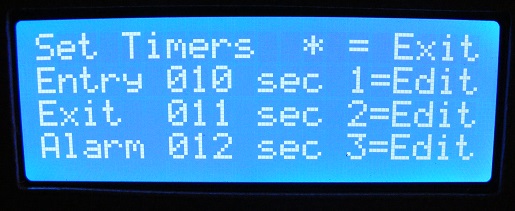
Settings 5:
The state of the Zones and Sensors can be monitored via option 5 on the settings menu. Note all these inputs are fail safe i.e. a closed input contact is shown as a zero or inactive state.
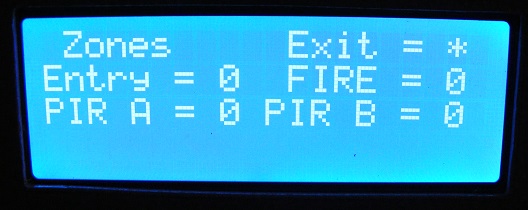
Settings 6:
Option 6 on the settings menu allow the user to silence the key beeps and MP3 sound playback if desired. in addition to this the user can also change the alarm action of the PIRs.
For example PIR A+B means that the alarm will trigger if either of the PIR sensors are active or PIR A&B means that both PIR sensors must be active at the same time in order to trigger an alarm.
Finally the FIRE input can be set so that when it becomes active the siren, strobe or both outputs can become active.
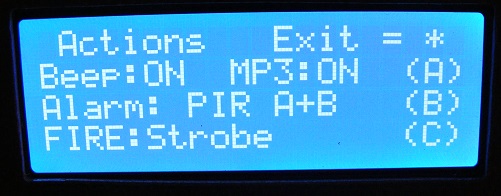
Main 2:
Back on the main menu the 50 entry event log can be accessed and viewed, if required the logs output can be dumped to the serial terminal port for viewing/printing (see below).
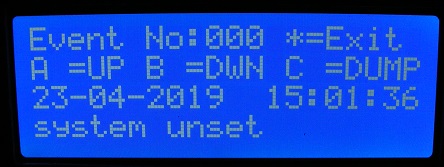
Main 1:
From option 1 on the main menu, if one of the 4 system keys are entered at the prompt the system will enter 'exit timing' mode and once this is complete the alarm system will switch into 'system set' mode .
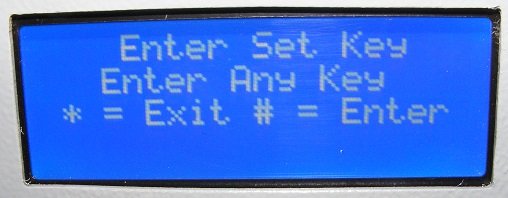
Exit Countdown after key entry
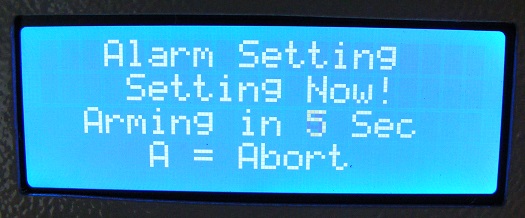
System Armed and Waiting For Event
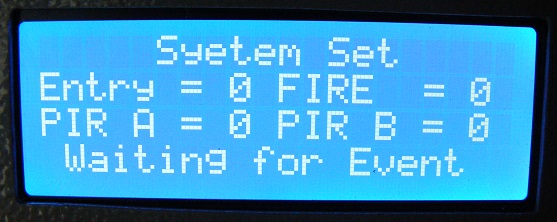
Once the system is set, it can exit this mode in one of three ways.
Outcome 1 - Entry detector triggered:
If the entry sensor is triggered the system enters 'Entry Countdown' mode, during this time the user must enter one of the 4 system keys to unset the system. Failure to do so will switch the system to 'Alarm Active' Mode.
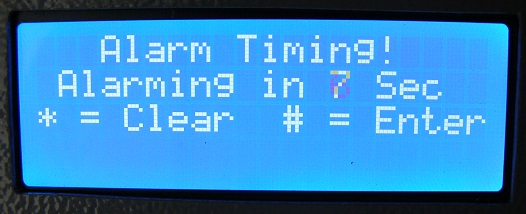
Outcome 2 - Alarm Active:
If a correct key is not entered during the entry time or PIR A+B or PIR A&B are triggered the system will enter into 'alarm' mode for the alarm period. At the end of this time the system will reenter the 'system set' mode where it can be re triggered and go back into alarm.
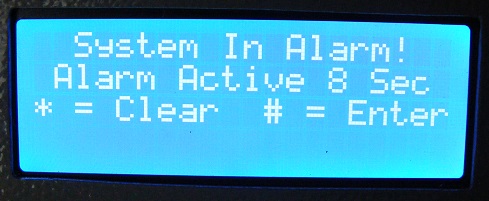
Outcome 3 - correct code entered:
If the entry time is not exceeded and the correct code is entered the alarm returns to an 'unset' state and the user is taken back to the main menu.
Fire Alarm Active:
At any time if the FIRE input should become active then the system will enter the FIRE active mode.
|